Your students will learn about different bird species while formulating and answering research questions at this digital library center.
This is the DIGITAL version of the center, and it’s designed for students to complete the Research Notebook in Google Docs and “turn in” through an online learning platform such as Google Classroom, SeeSaw, etc. Click here to view the printable version if you want students to write their research facts in a paper booklet for the Research Notebook.
Resource Requirements: You will need access to books, ebooks, and/or online websites about birds for students to complete their research. I have included space for both print books and online databases in the bibliography section of the Research Notebooks, but a collection of reliable websites would also work, depending on your students’ needs and research skills.
This library center has 42 slides / pages, and it includes:
Bird Watching and Research Library Center sign with learning targets and “I will” statement directions
- Editable in Google Slides, landscape orientation
- Excerpt of competencies and standards addressed
- Easy-to-print PDF file format is also included.
- Can be printed on 8.5″ x 11″ letter-size paper as well.
Four (4) differentiated online Bird Watching and Research Notebooks for students to take notes and answer questions
- Editable in Google Docs
- Each Research Notebook version has space for up to 5 research questions and ask students to justify why their resources are trustworthy or reliable.
- Any or all of the Research Notebooks can be used with students in various grades or for different ability levels to differentiate your instruction.
- “Beginner” Research Notebook
- One (1) resource required, no MLA citation format
- Students choose the type of resource (book/ebook, database, or website) and write title, author, and web address if given.
- “Intermediate” Research Notebook
- One (1) resource required in MLA citation format
- Includes a reminder to try finding a pre-written citation from a database or to use MyBib.com to get the citation
- “Advanced” Research Notebook
- Two (2) resources required
- 1st resource must be in MLA citation format.
- Includes a reminder to try finding a pre-written citation from a database or to use MyBib.com to get the citation
- For 2nd resource, students choose the type of resource (book/ebook, database, or website) and write title, author, and web address if given,
- “Expert” Research Notebook
- Two (2) resources required in MLA citation format
- Includes a reminder to try finding a pre-written citation from a database or to use MyBib.com to get the citation
“How to Write a Resource Citation” tutorial / help signs for writing elementary-friendly MLA citations
- Editable in Google Docs
- Easy-to-print PDF file format also included.
- 8.5″ x 11″ letter-size paper, includes both landscape and portrait versions
- 11″ x 17″ paper size for printing as a small poster
- Includes citation examples for books/ebooks, databases, and other general websites using MyBib.com
Comprehensive, editable lesson plan in Google Docs format, including:
- Objectives / Learning targets
- Big ideas and essential questions from the Pennsylvania Library Model Curriculum
- AASL National School Library Standards for Learners, National Common Core ELA Standards, and Pennsylvania Core ELA Standards
- Suggested assessment methods
- Materials needed
- Detailed procedure (great for substitutes!)
- Reflection and notes space for improvements to make next time.
- Bibliography of resources used at the center
Supplies List (included in the preview) with links to recommended bird feeders and bird seed that discourages squirrels
Video Directions and Teacher Notes with more resources to help you set up and use the library center in a new or existing library centers structure (included in the preview)
Still not sure? Try before you buy!
Terms of Use
© Mrs. J in the Library – By purchasing this product, you receive a one-user license. Copying or distributing to others is prohibited. See my Digital Resources Terms of Use and Store Policies page for more information.
For teacher-librarians: You may use this product with all of your classes and students.
Questions before buying?
If the free preview file does not answer your question, you can contact me through this link.
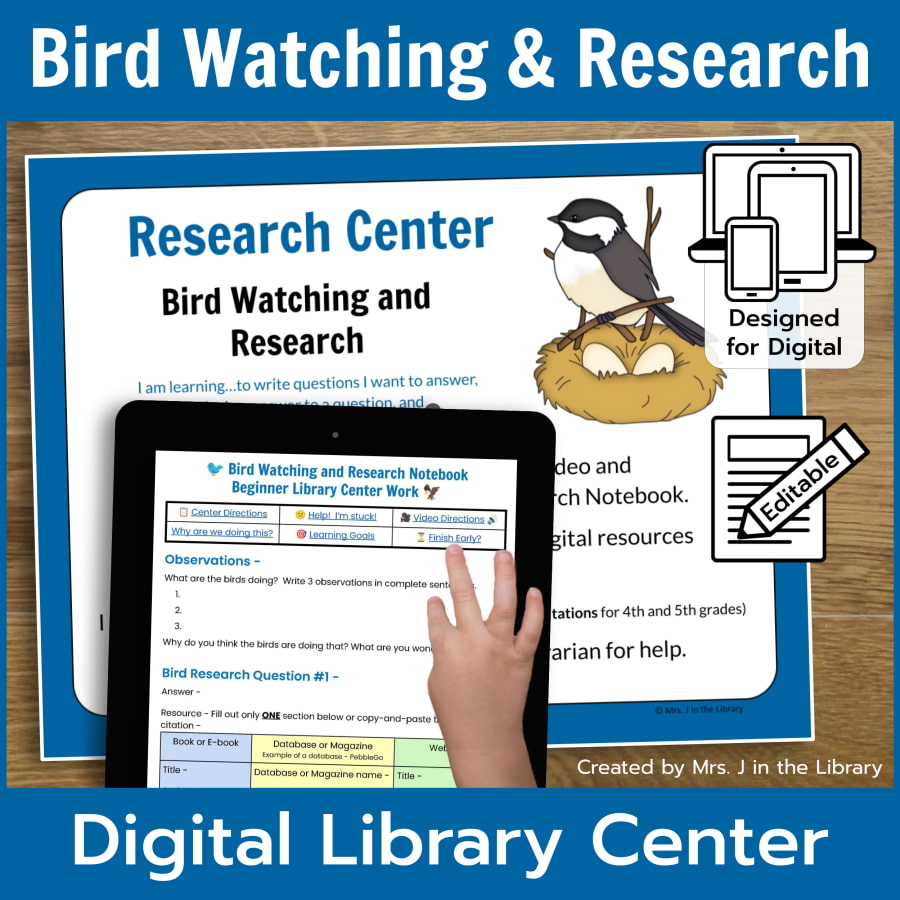
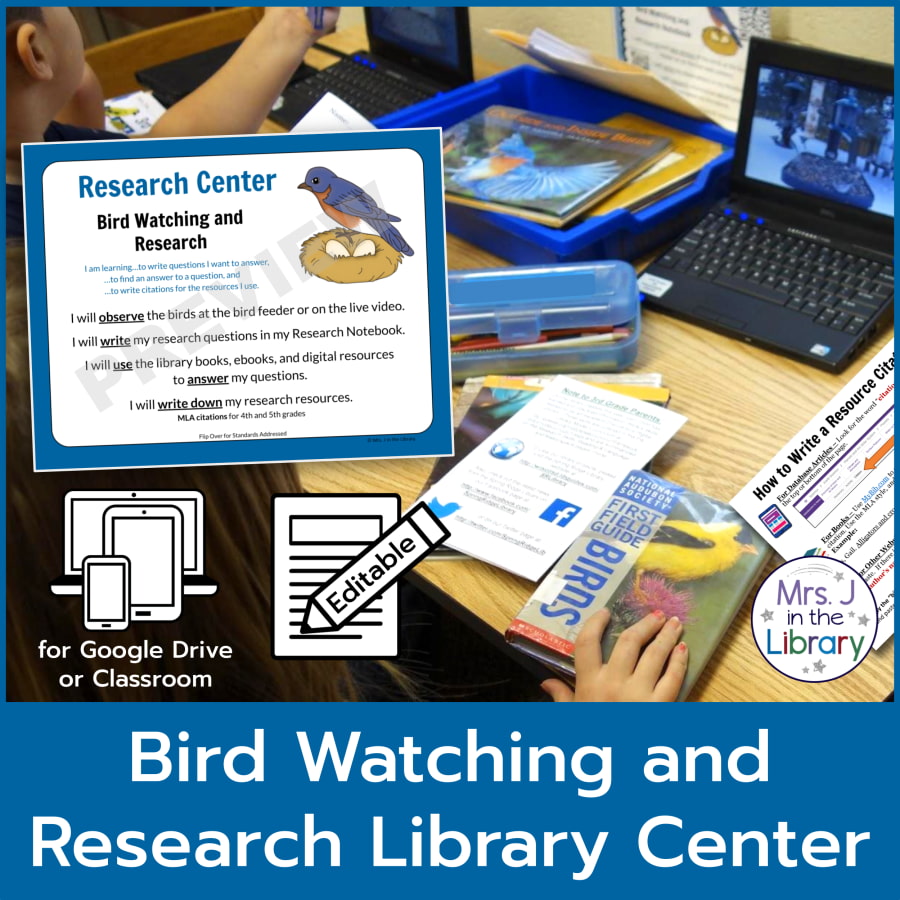
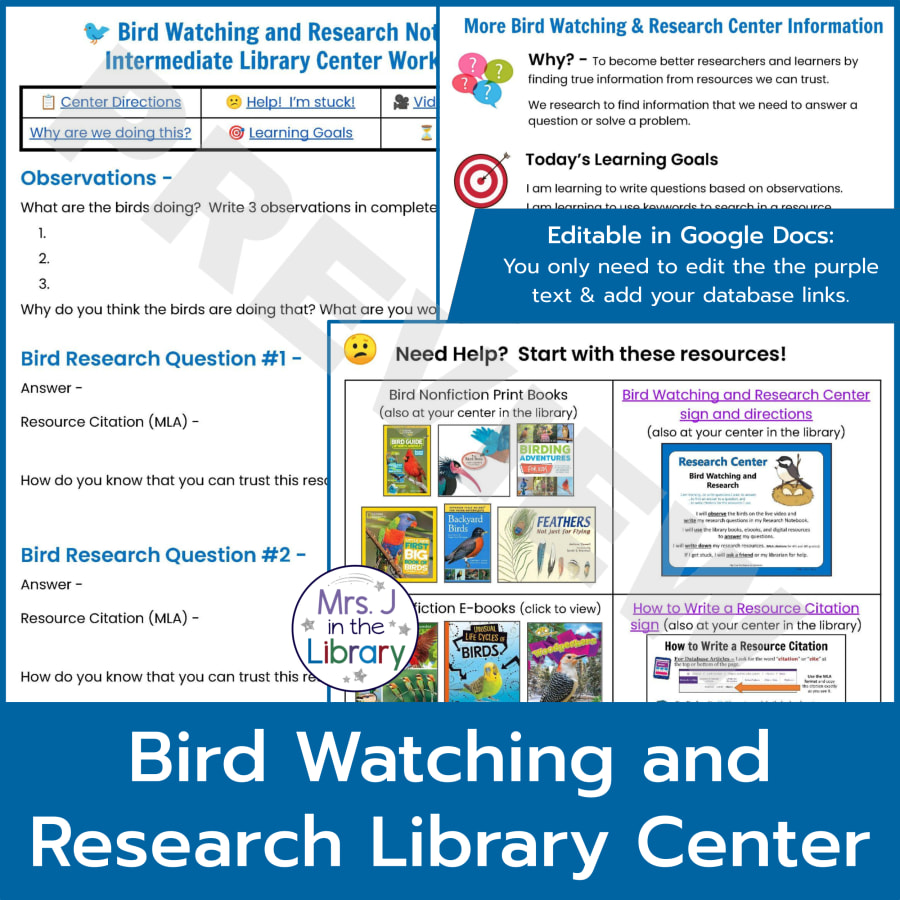
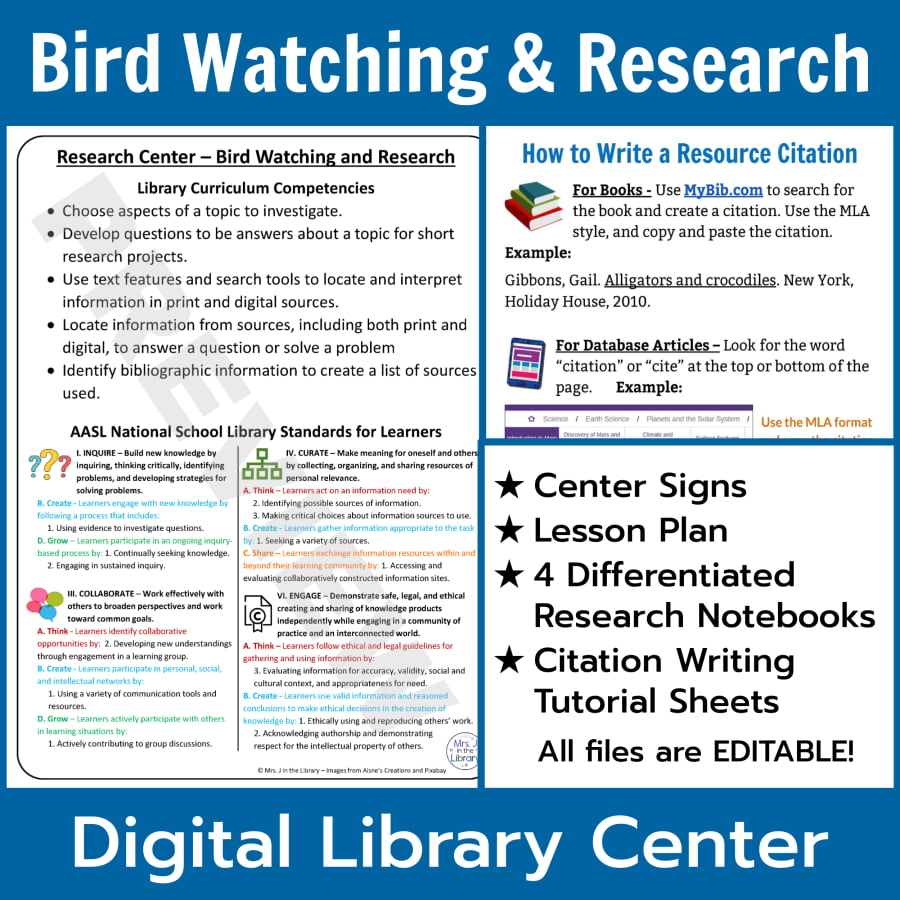

Reviews
There are no reviews yet.